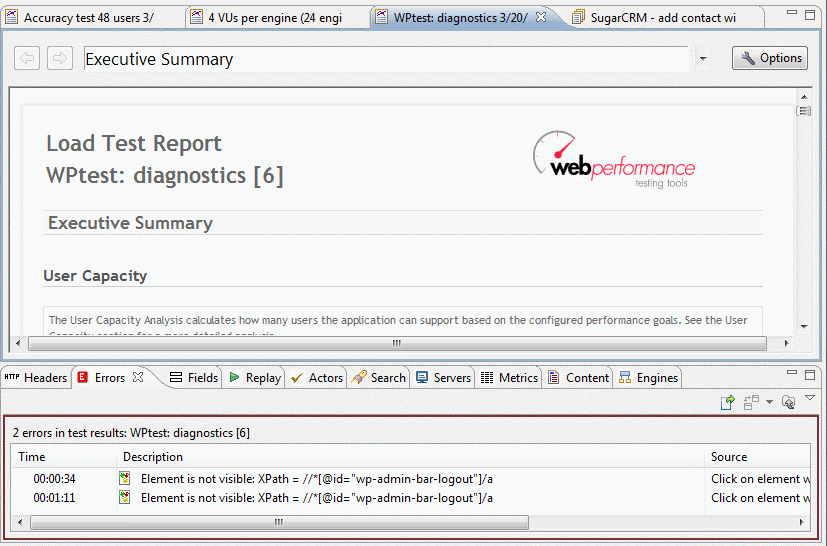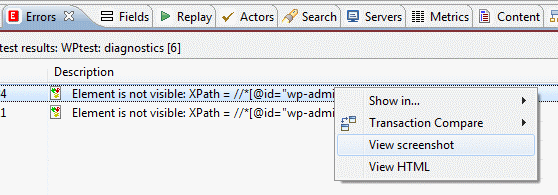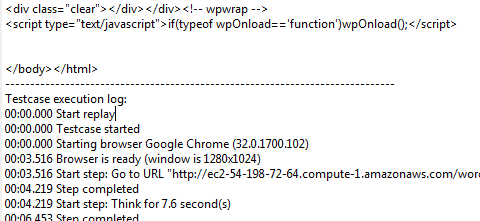Diagnosing Load Test Errors
Load Test errors are listed in the Errors View. Open the view and then select an open load test report to see the errors for that test.
When errors are encountered Load Tester will attempt to gather diagnostic information, including a screenshot, the page source and logs from the testcase, browser and WebDriver. When there is an icon next to the error description, some of this information available. Use the pop-up menu on the error to access it:
HTML and Logs
When the HTML is captured, the logs are appended to the end of it. Scroll to the end of the captured HTML to find them. There is a Testcase execution log (which contains a detailed log of each operation executed in the testcase), virtual user’s diagnostic log as well as logs from WebDriver and the browser. The snippet below includes the end of the page’s HTML and the beginning of the testcase log.