Introducing the Parallel extension for MuseIDE
Executing a load test implies running many tests at the same time…making this ability a crucial part of my work to add load testing capabilities to the Muse Test Framework and MuseIDE. This extension provides just that feature – running multiple tests in a test suite in parallel. After all, a load test is really just a test suite executed with a high level of parallelism and additional (performance) goals.
The extension can be added to your project by pressing the Extensions… button in MuseIDE and then choosing the Parallel extension. After restarting the IDE, you will be able to add a parallel runner to your project:
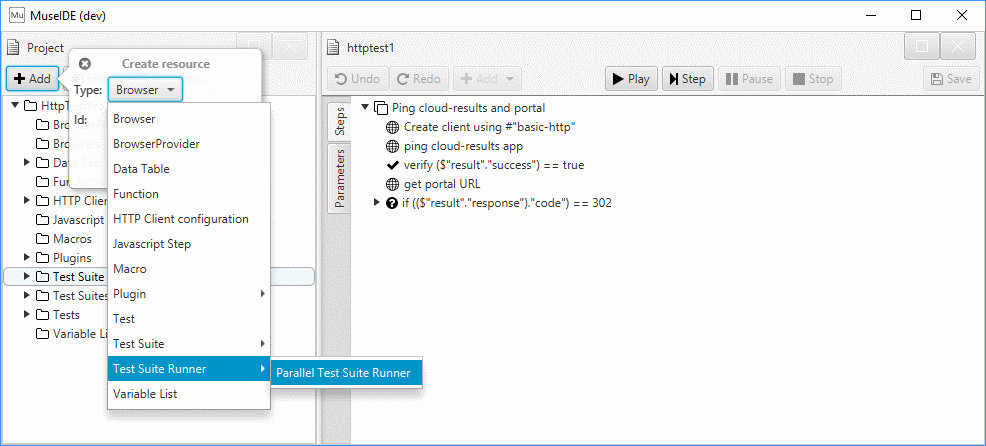
I created a runner named parallel-20 and configured it with a concurrency of 20. This means it will run up to 20 tests at a time:
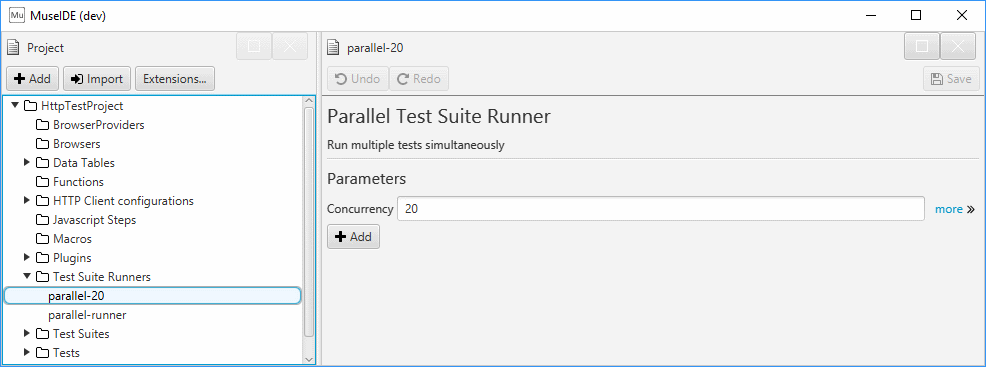
There is not yet a GUI for running load tests, but you can run a test suite with a parallel runner from the command line. In this example, I am running the demo6-x100 test suite (which runs the demo6 test 100 times) using the parallel-20 runner.
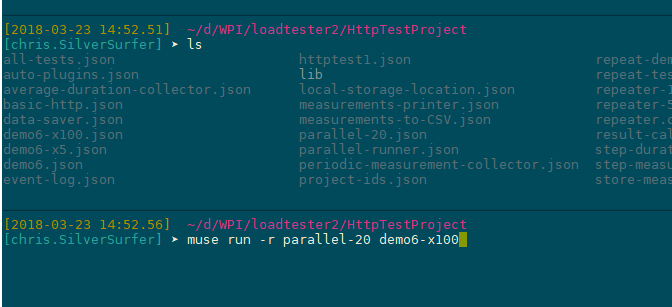
You can observe the effects of this test by using other monitoring tools on your test client and the server. In this case, I am running a simple testcase using our OkHttp extension to execute HTTP requests on one of our servers. You can also use our Measurements extension to collect client-side performance data such as the duration of the network request steps.
This extension is open source – feel free to check out the source code on my GitHub.
Chris, Chief Engineer at Web Performance
