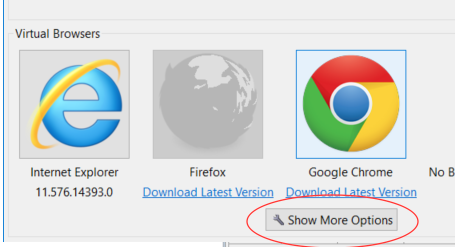Load Testing with Microsoft Edge
Last week Microsoft rolled out Windows 10, which includes the new Microsoft Edge web browser. We can hope that Microsoft Edge will leave behind many of the issues that plagued Internet Explorer and deliver a modern browsing experience competitive with what we’ve come to expect from Google Chrome and Firefox.
Currently, Web Performance Tester supports Internet Explorer, Mozilla Firefox and Google Chrome as it’s three “top-tier” browsers for HTTP capture (virtual browser) testing and Google Chrome as the only supported browser for web driver (real browser) testing. But you can record and run load tests with Microsoft Edge today, and the results are every bit as good as if you were recording with any other browser.
To do this, first, we first start a new recording. Instead of choosing one of the three top-tier browsers, we choose “Show More Options” and “No Browser – Capture Systemwide Traffic.”
Then, we start Microsoft Edge.
We record the testcase as we would with any other browser. In this case, the browser launched directly to Microsoft’s default Edge start page, which is probably not something we want in the recording. When the recording is complete, as with all recordings, we’ll be given the option to filter the Microsoft domain out of the recording entirely.
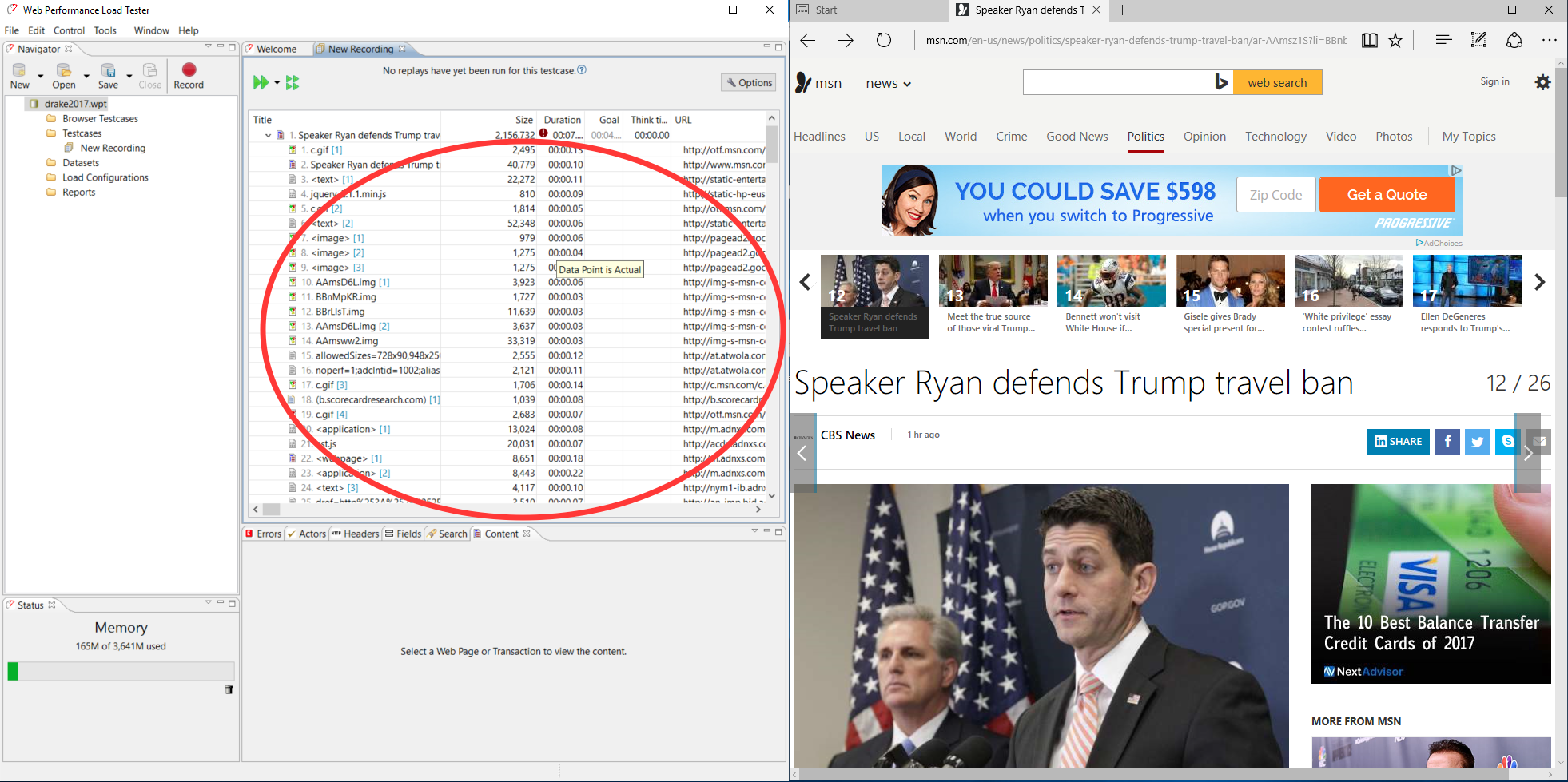
One final note: Load Tester normally clears the cache and cookies of any browser before a recording starts. This will not happen with Microsoft Edge until our support for that browser improves. If the cache and cookies are not cleared, Load Tester may not be able to correctly execute the load test, or the load test might not incorporate resources that the browser never fetched over the wire. It’s up to you to clear Edge’s cache and cookies whenever you record using this method.