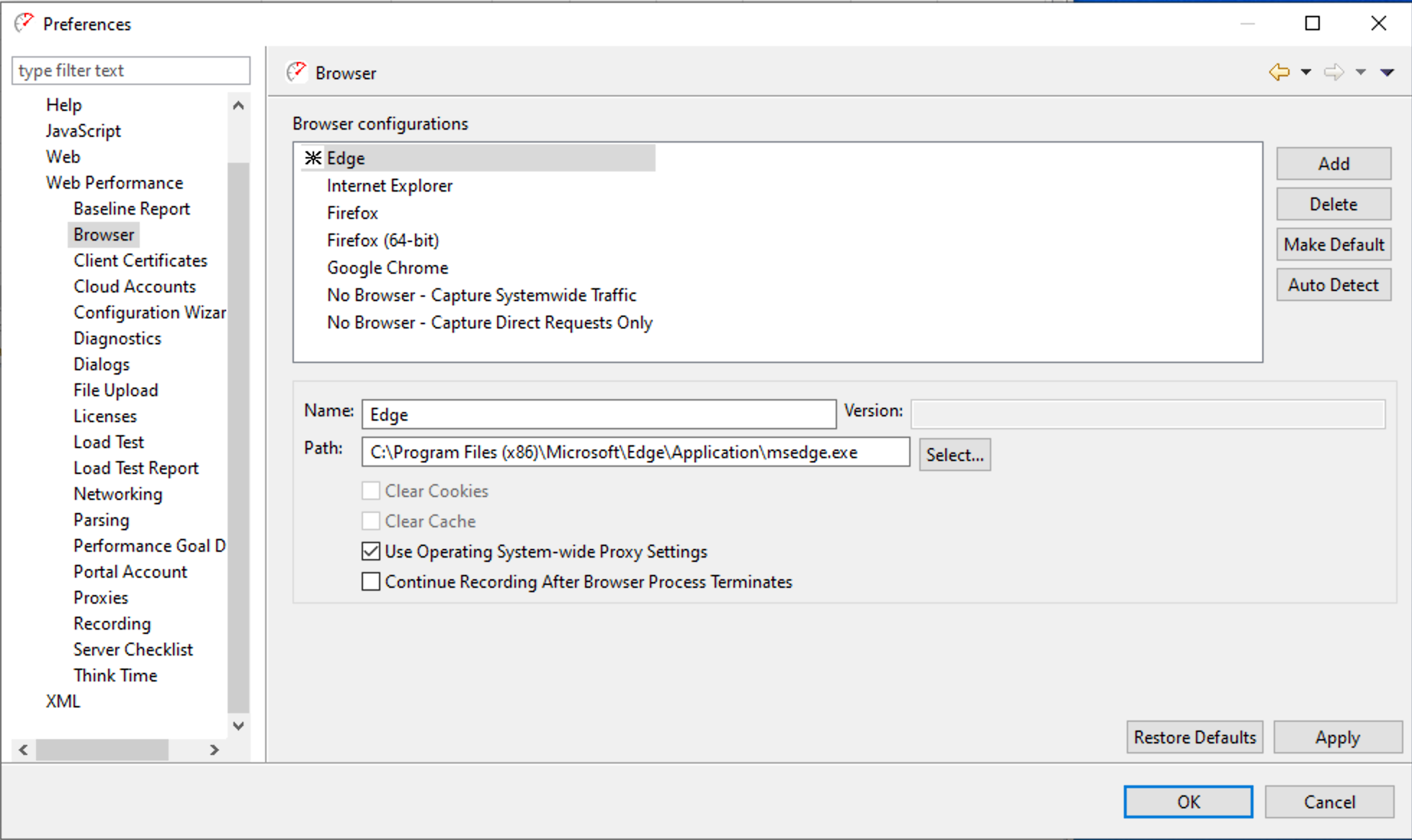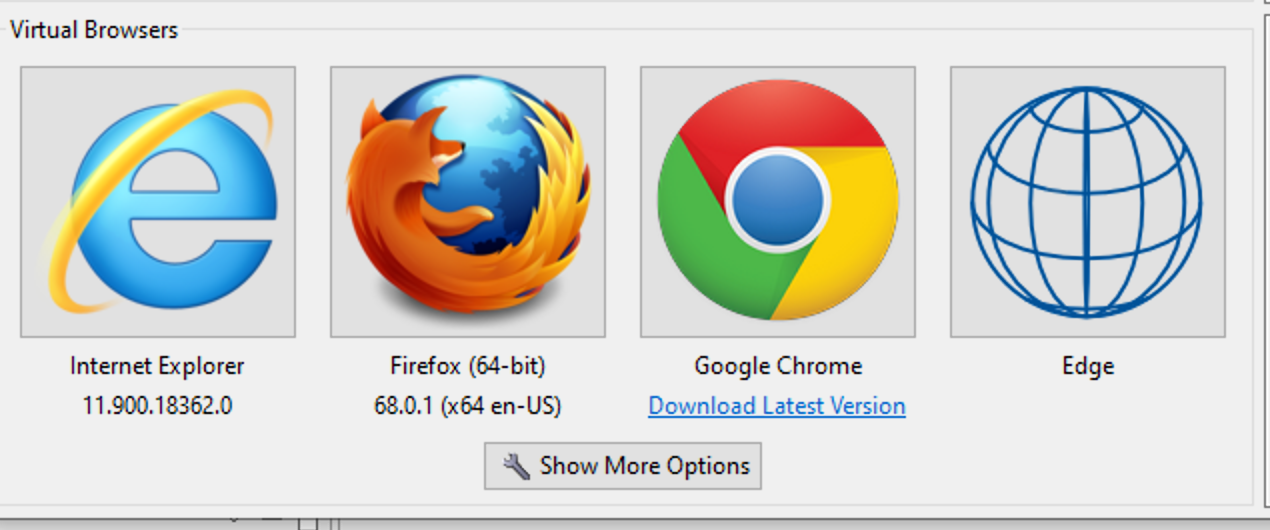Load Testing with Microsoft Edge
Recently Microsoft has been pushing their new Edge browser release by forcing users to start it upon login. If you want to start recording with Edge then Load Tester has you covered with just a few configuration steps.
First, go to the Browser settings in Load Tester: Window->Preferences->Web Performance->Browser
Click the Add Button on the right and configure a new setting for Edge. The path is as shown above for Windows 10.
Be sure to check “Use Operating System-wide Proxy Settings”!
^^^^^^^^^^^^^^^^^^^^^^^^^^^^^^^^^^^^^^^^^^^^^^^^^^^^^^^^^^^^^^
Click Apply, and then OK.
When recording you’ll now see a new option to record with Edge:
You’ll probably see a LOT of background HTTP chatter from other apps on your system which can easily be filtered out after the recording is finished.

Founder of Web Performance, Inc
B.S. Electrical & Computer Engineering
The Ohio State University
LinkedIn Profile