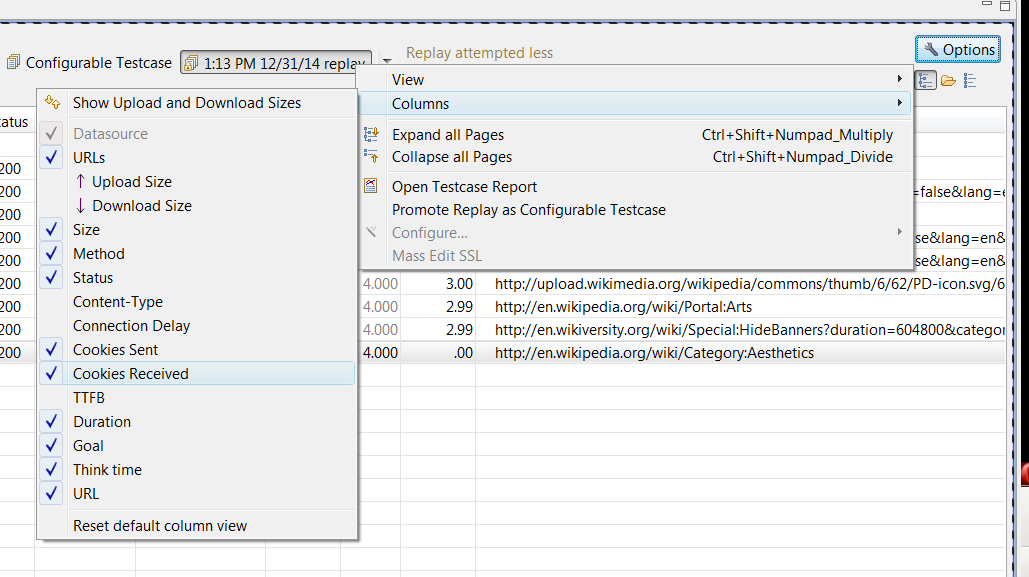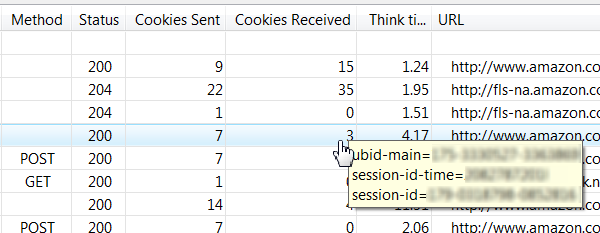Cookie Debugging From the Testcase Editor in Web Performance Tester 6.5
Load Tester 6.5 adds a quick and easy option for inspecting cookies in your testcase, and reviewing how they are used in a replay. Starting with Load Tester 6.5, the testcase editor adds two new columns: Cookies Sent (by the browser, to the server), and Cookies Received (by the browser, from the server). To enable these columns, simply select Options -> Columns.
The columns will display the number of cookies present in a transaction. In the case of a web page, it will identify the number of unique cookies sent or received. Simply hover over for a tool-tip, which will display the actual cookies present:
To customize cookie behavior in Load Tester, simply right-click on the page or transaction where the custom step should take place, and select Processors -> Add -> Create Modify or Delete a Cookie.
We hope this feature is useful, but if you have any questions, please feel free to ask our friendly support staff!
Happy Testing!
-Frank
Engineer at Web Performance, Inc.