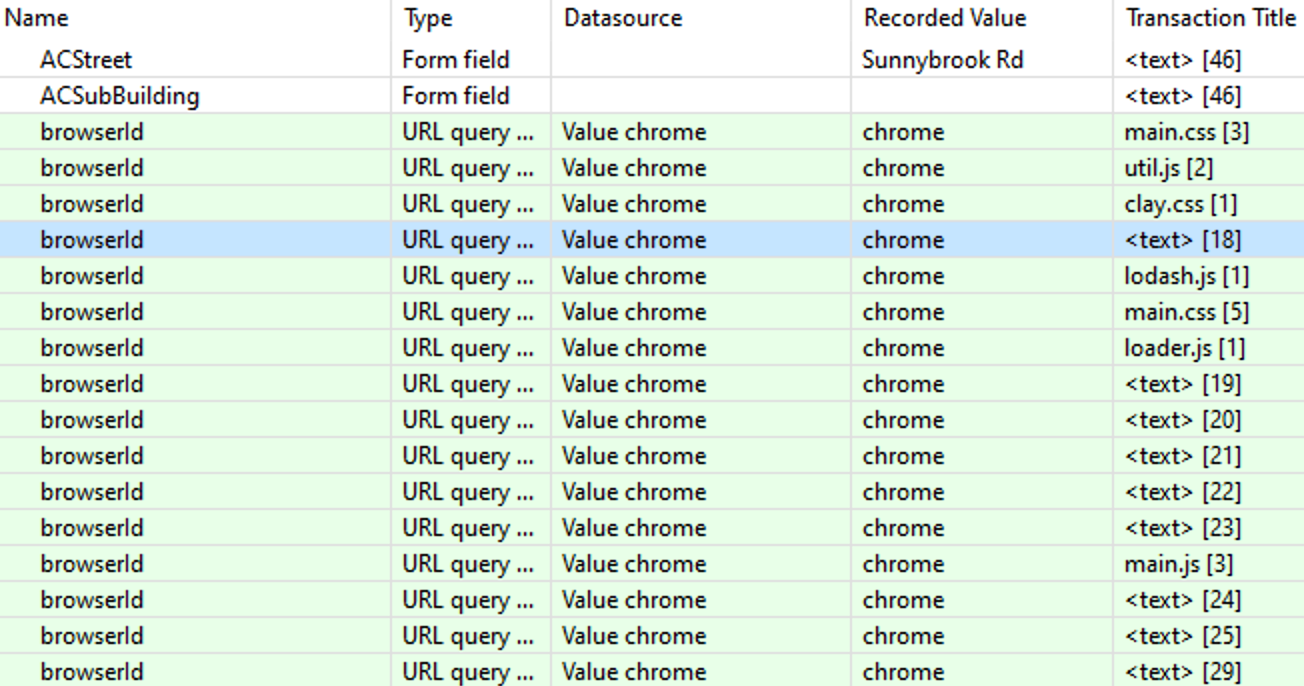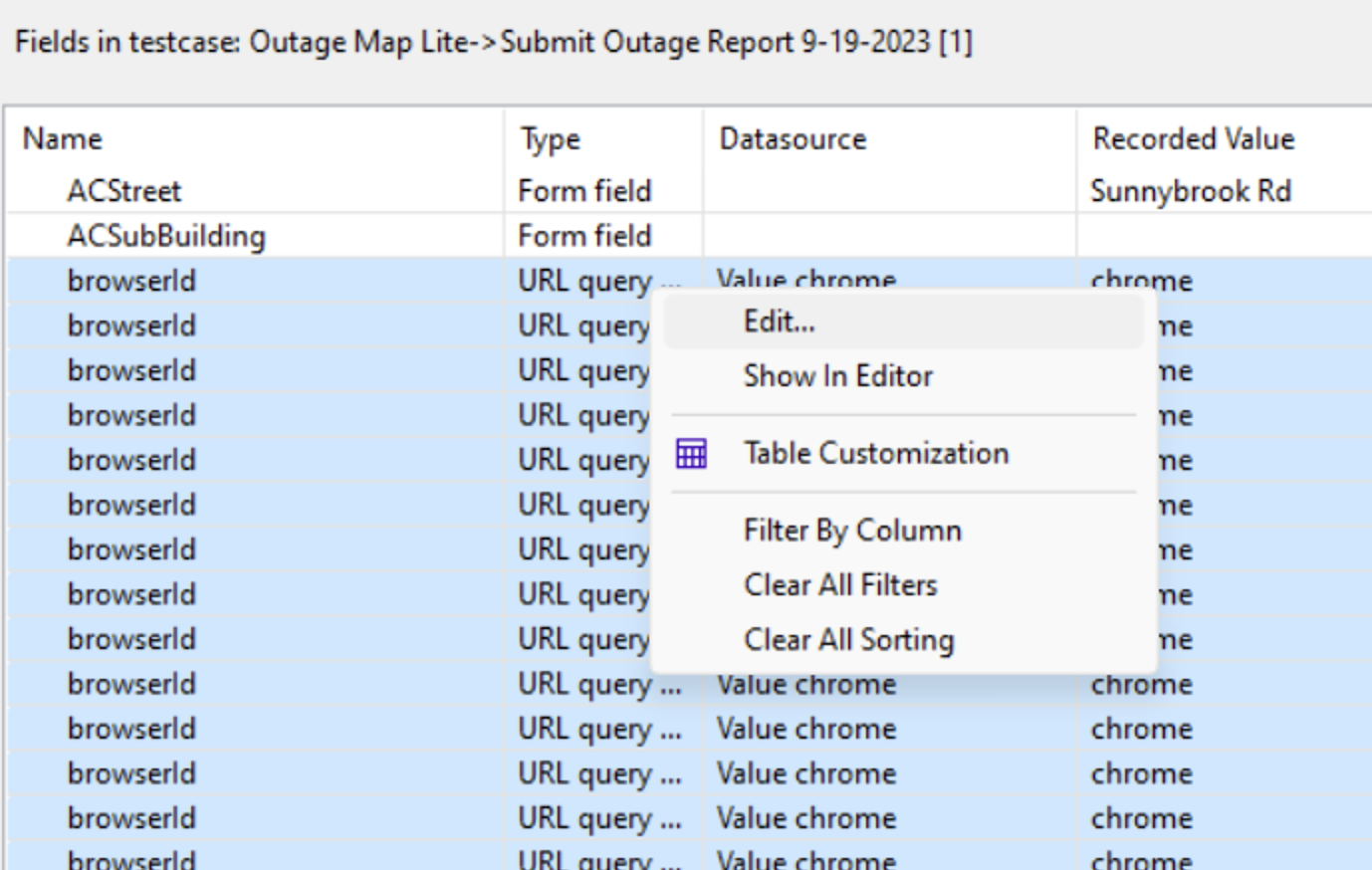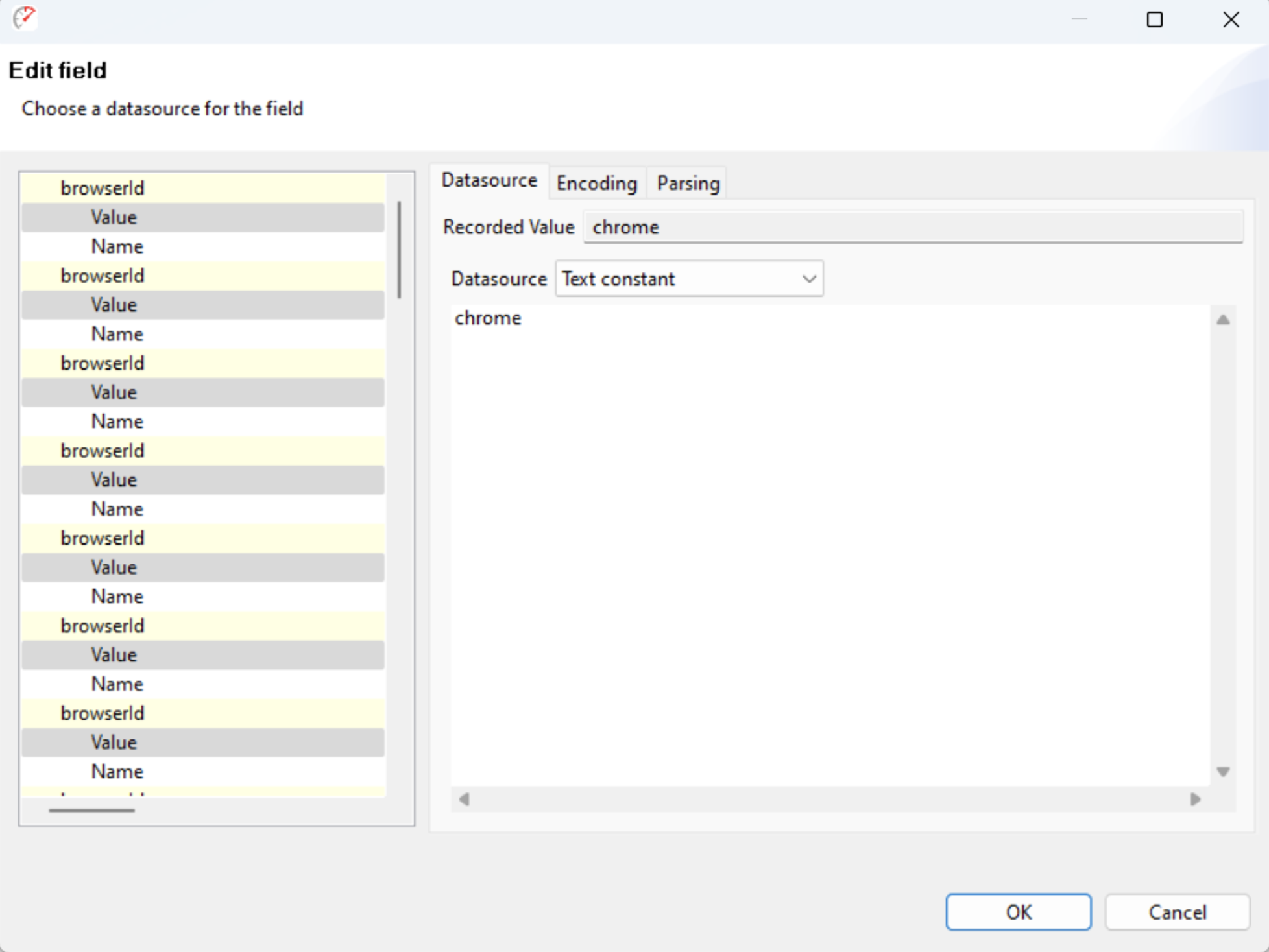How to Disable Unneeded Extractors and Better Handle Web Page Variations
ASM or Automated State Management is one of Load Tester’s best features, saving loads of time by automatically detecting and configuring dynamic web fields. This makes Load Tester many times faster than trying to configure a test case using a manual tool like JMeter.
The downside is that sometimes the logic picks up fields that don’t really change dynamically, which can have a downside of generating parsing errors when the page layout is different for different users.
Long term you’d probably want to adjust the detection rules to avoid configuring too many fields, but in the short term the Fields View is an amazing tool. Select the entire test case, and then click on the Fields Tab in the window below. You can then see what fields have been configured, and then unconfigure fields as necessary.
In this example all of the embedded links have a browserId URL parameter that never changes from “chrome”.
To stop this parameter from being parsed you can multi-select all of the rows, and then right-click to edit all of them at the same time:
Selecting “Text Constant” will stop those fields from being automatically configured, and disable any existing pairs of parsers and data replacement from taking place. It also tells the ASM process to skip these fields if you need to rerun the correlation process.