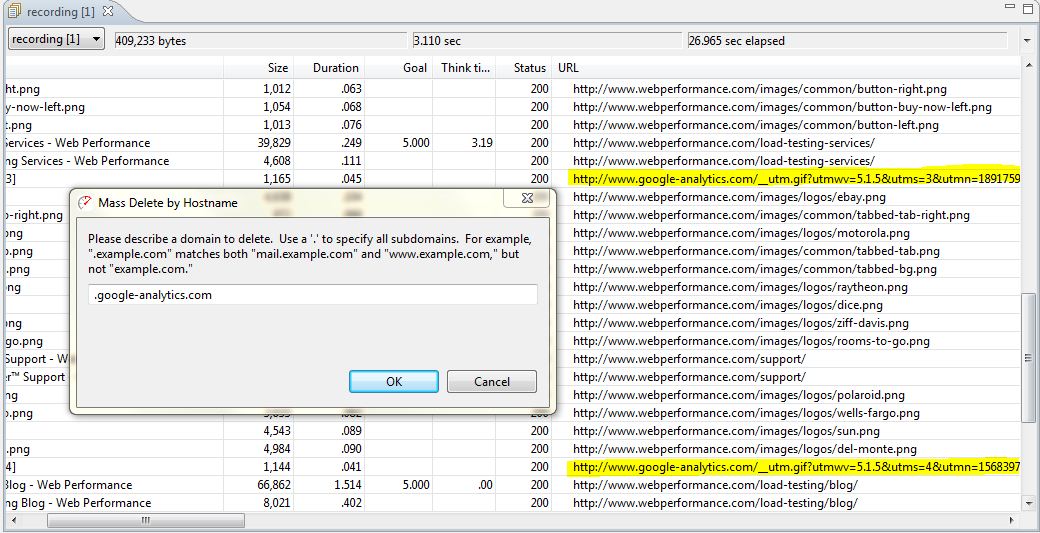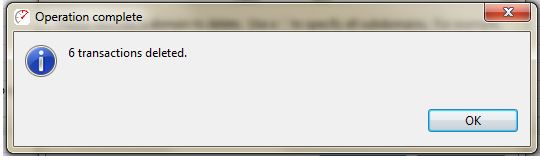Deleting Recorded URLs in Load Tester 4.2
Sometimes while recording a testcase, you might capture URLs (like google analytics and certain 3rd party content) that you do not necessarily want to load test. In previous versions of Load Tester, removing any unwanted URLs required selecting the unwanted link and deleting each link individually. Removing the links could be cumbersome and time consuming especially if the unwanted URLs were repeated multiple times on different pages. With the 4.2 release of Load Tester, the Mass Delete function can now be used to delete multiple URLs with the same domain name at the same time.
Note: Recording unwanted URLs can be avoided entirely, by using the transaction blocking preference page and the advanced recording option.
Deleting recorded URLs
Simply click on the drop down arrow located on the top right corner of the Editor view and select the Mass Delete Option:
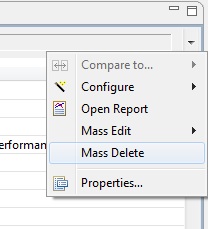 A pop up window will appear. In the dialog box, type the domain name of the URL you want to delete. Be sure to read the example on the pop up window to understand the correct syntax to use to delete the URL. Once the domain name has been entered, click on the Ok button.
A pop up window will appear. In the dialog box, type the domain name of the URL you want to delete. Be sure to read the example on the pop up window to understand the correct syntax to use to delete the URL. Once the domain name has been entered, click on the Ok button.
All the URLs in the testcase with the domain name that was listed will be deleted. After the URLs have been deleted, a new pop up will appear which will state that the Operation is complete and will also list the number of transactions/URLs that were deleted.
With the release of Load Test 4.2, it is now easier and faster to delete URLs.
-Margaret
Engineer at Web Performance