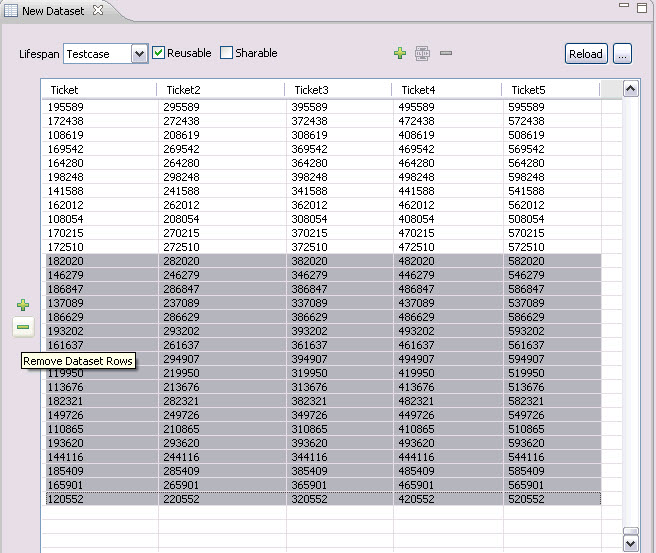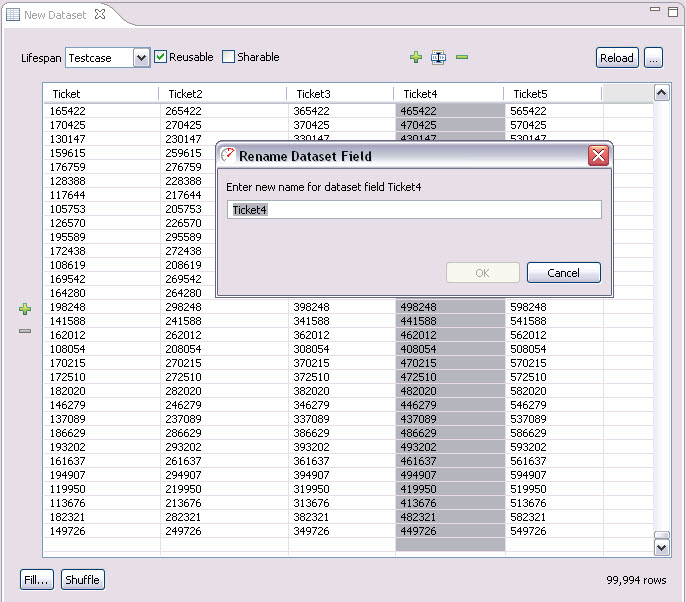Editing Datasets Made Easier in 4.2
In the upcoming release of Web Performance Load Tester 4.2 it is now easier to edit datasets. In previous releases of Load Tester, deleting rows of data required either selecting each row individually and manually deleting it or exporting the dataset to an excel spreadsheet, removing the data and importing the file back to Load Tester. With Web Performance Load Tester 4.2, you can now simply highlight all the rows you want to remove and click on the “remove dataset row” icon. Adding rows is just as easy, simply click on the “add dataset rows” icon.
Removing fields has been simplified as well. Simply highlight the field you want to delete and click on the “remove dataset field” icon. The updated dataset interface now includes a “rename dataset field” icon that can be used to rename the fields. New fields can be added similarly by clicking on the “add dataset field” icon.
Web Performance Load Tester 4.2 comes with new exciting features including a simpler user interface for updating datasets.
-Margaret
Engineer at Web Performance