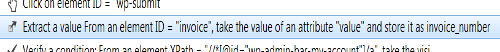Extracting Values from the Browser
Occasionally, a testcase requires a bit of information from one page in the testcase to be used on another page, later in the testcase. In some cases, this is exactly what a real user would do (e.g. click on a link chosen based on text that appeared earlier). Other times, it is a hidden identifier that is used to choose the right element from a list later. Either way, an Extract a value step can be used to get data from the browser.
In the above example, an attribute value is extracted and stored in a user state variable named invoice_number. This value can be anywhere a datasource is configured (by configuring a user state variable datasource), such as a Type or Verify step.
Values can be extracted from these sources:
- URL of the page
- Title of the page
- Visible text on the page
- Source HTML of the page
- Visible text of an element
- Value of an attribute of an element
As always, if you have questions about this new feature, please comment here or contact us. We’re here to help!
Chris Merrill, Chief Engineer