Load Testing a Website with Captcha
More and more sites are having to add captcha security to thwart spam bots, making this a familiar sight:
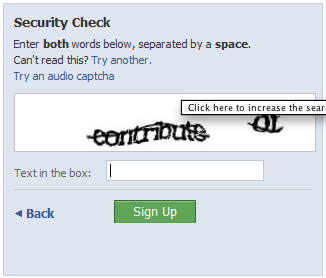
But what happens when you need to do performance testing on such a site? One common question on our support line is how to configure a load testing tool to read the displayed text and type it in. The whole point of adding captcha security is to prevent an automated tool from accessing the website, so if it was easily bypassed by a load testing tool, then spammers could also use that same technique to access your website!
There are three options that I can see:
- Completely disable captcha for the purposes of the test
- Configure the captcha software to accept anything that is typed as being valid
- Configure the captcha to display the actual value in the image somewhere in the web page where it can be parsed by Load Tester. (Obviously this must be removed before shipping.)

1 Comment
8 February 2013 Chris
Another option would be to configure the page to look for a “secret code” that allows the CAPTCHA check to be bypassed. This could take the form of a URL query parameter or form field that is not present under normal operation.