Load Tester 4.2 Preview: Concatenating Values
The next release of Load Tester 4.2 offers a wealth of testcase configuration options, in order to allow users to configure more sophisticated testcases. In this example, let’s take a look at how Load Tester 4.2 can allow you to customize fields by concatenating values.
Take a simple example: you are provided with a list of users in a dataset format with two columns: First Name and Last Name.
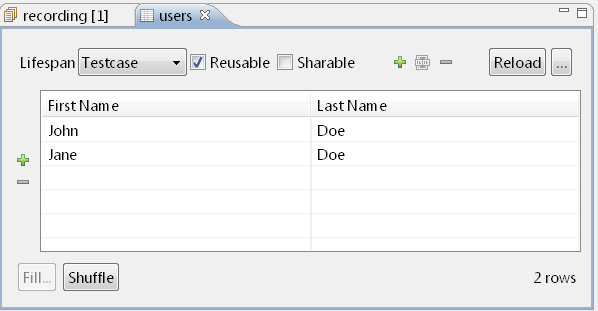
In your testcase however, the format is different, and instead the user name is POSTed as a single field in the format “Lastname, Firstname”.
Load Tester 4.2 makes this easy with a new, powerful field editor. In this example, we can set the field value to be a Concatenation of three values: the last name, a constant text separator (“, “), and the first name.
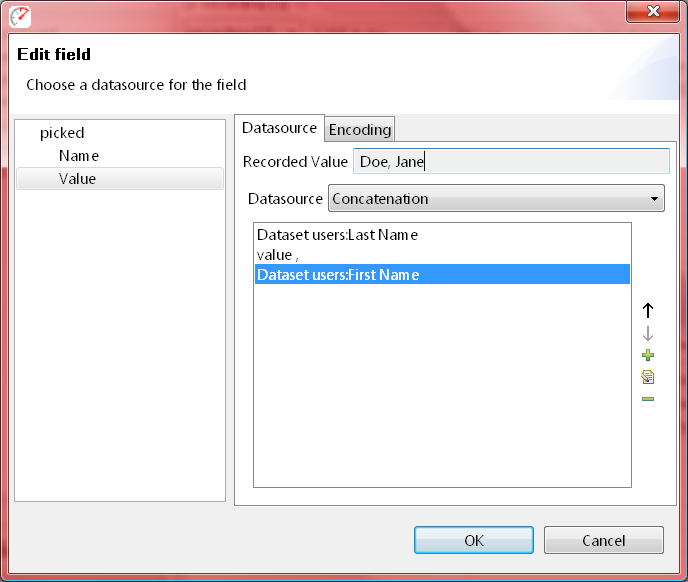
By comparison, the Field Edit dialog in Load Tester 4.1 allows us only to replace the value of the field with a dataset or user variable (or a constant).
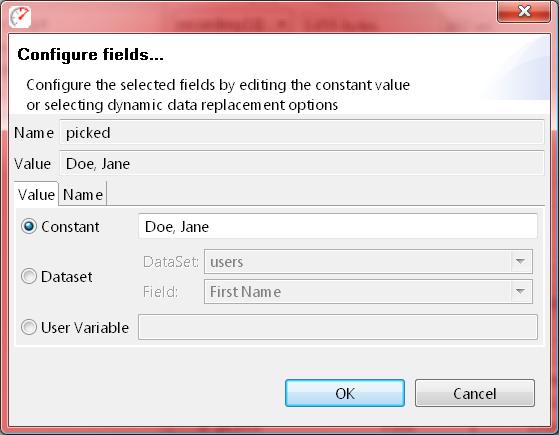
For us to post the “formatted” username in Load Tester 4.1, we would have to export the dataset to a spreadsheet and create a third column for the “formatted name”, and then import the new dataset again.
While this is a simple example, it shows how the new field customization support allows Load Tester much more flexibility when configuring fields. Anything can be combined together, allowing support for frameworks which use scripts to piece together many different variables and constants into a single form field.
This is just one of the types of configuration options available in Load Tester 4.2, which we hope will make testcase development easier for our users. Of course, if you have any questions, our friendly support staff is more than happy to offer guidance.
Happy Testing!
-Frank,
Engineer at Web Performance
