Custom Report Logo in Load Tester™ 4.1
Load Tester 4.1 has a new feature that will be much-appreciated by our many customers who use Load Tester to provide load testing services to their clients. You can now customize the load test report with your own logo image!
Load Tester’s default report logo looks like this:
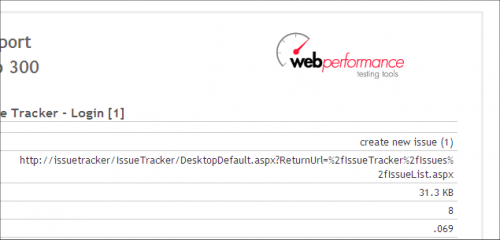
Load Tester's default report Logo
If you press the Settings button in the report viewer and then select the Report Settings tab, you will find you can choose any image to replace our logo (we recommend an image size of 200×60 pixels):
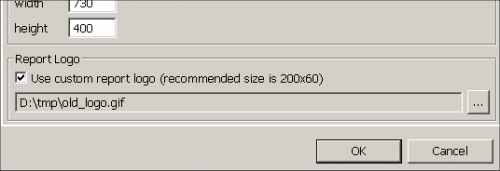
Report logo selection on the report preference page
After accepting that change, the report will show the image you have chosen:
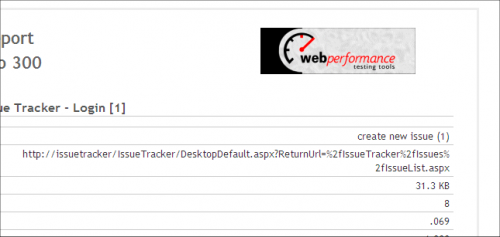
Example of a custom logo in a load test report
Note that when you change the logo in this manner, only the current report will be affected. If you want all future reports to get a customized image, you can make the change global in the Load Test Report section of the Preferences (accessed via the Window menu).
Chris Merrill, Chief Engineer
When his dad brought home a Commodore PET computer, Chris was drawn into computers. 7 years later, after finishing his degree in Computer and Electrical Engineering at Purdue University, he found himself writing software for industrial control systems. His first foray into testing software resulted in an innovative control system for testing lubricants in automotive engines. The Internet grabbed his attention and he became one of the first Sun Certified Java Developers. His focus then locked on performance testing of websites. As Chief Engineer for Web Performance since 2001, Chris now spends his time turning real-world testing challenges into new features for the Load Tester product.