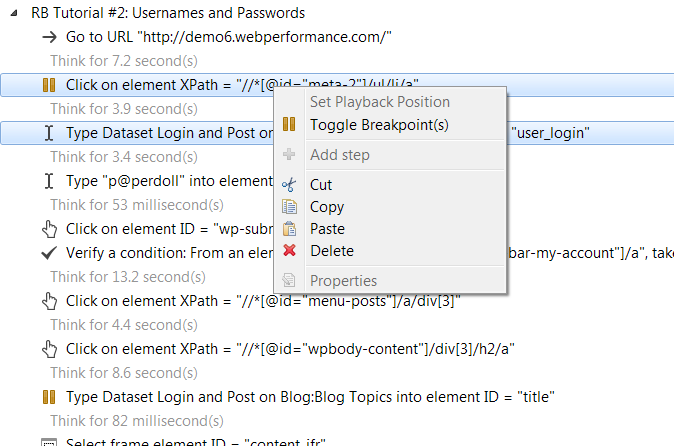Debug real-browser tests with breakpoints in QA Tester and Load Tester
Since the first release of real-browser support, it has been possible to pause a testcase replay using the pause button. If you need to stop in the middle of a long testcase, however, it can inconvenient to sit and wait for the important part. Web Performance Tester™ (WPT) now supports breakpoints in real-browser testcases. To set or clear a breakpoint, select the step and choose “Toggle Breakpoint(s)” from the pop-up menu. The breakpoint will be indicated with a matching pause icon on the step.
During interactive replays, the virtual user will pause when it reaches any step with a breakpoint. The testcase can then be restarted using the play or step buttons.
A few additional notes:
- The breakpoint is saved with the testcase – it will be remembered next time you open WPT.
- Because breakpoints are saved with the testcase, other users who open the testcase will see the breakpoints.
- Breakpoints are ignored when running multiple testcases together and during load tests.
- Multiple selection is supported – you can toggle breakpoints on several steps at a time. In the above example, the breakpoint will be turned off for the first selected step and turned on for the second – effectively moving the breakpoint form one step to the other.
Look for this feature in the 6.4 release of QA Tester and Load Tester – coming in October!