Load Testing by Example
Overriding ASM Field Configuration
Overview
This tutorial demonstrates two techniques for overriding ASM's dynamic configuration of a field.The ASM logic performs a wide variety of testcase customizations automatically to help testcases simulate correctly - saving many hours for testers. This logic attempts to locate dynamic fields in the testcase that are not entered by the user and automatically use the dynamic values during a replay. This is critical for some application frameworks, such as ASP.NET which uses hidden form fields to maintain user state information (e.g. the __VIEWSTATE field). However, there are times when this logic must be overridden for correct testcase simulation or optimization. This tutorial will not describe why this is necessary, but will demonstrate how to do it.
Prerequesites: This guide assumes a basic understanding of the Load Tester product. The Load Tester videos are a good introduction to the main features. It is assumed you have recorded a testcase.
Please note that this tutorial is based on Load Tester 3.5. The procedure is similar in other versions, but the details may vary slightly.
Overriding a field
When overriding a field, there are two techniques. The first is to override it once - by making a selection in the ASM wizard. The second provides a way to always override the field.Overrding a field extraction option
When ASM identifies a field that may be dynamic, it also decides if it should extract the value for the field only once, or every time the value appears in the recording. You can override this choice in the ASM wizard. You can also instruct ASM to treat the field as a constant - always replaying the value as it appeared in the original recording.If you have started the Testcase Configuration wizard (using the Configure for Replay... option on the toolbar or navigator pop-up menu), you must enable the Expert Options checkbox:
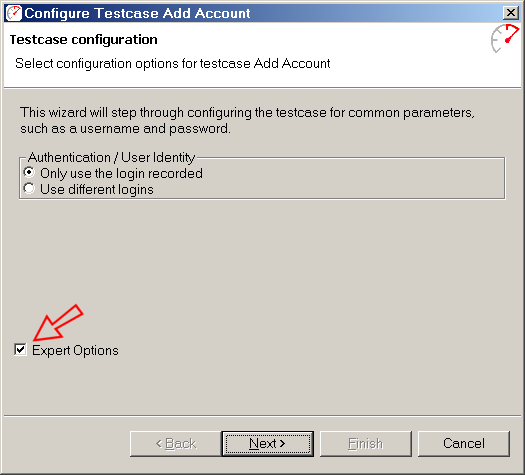
Then choose the Guided configuration option for Application State Management:
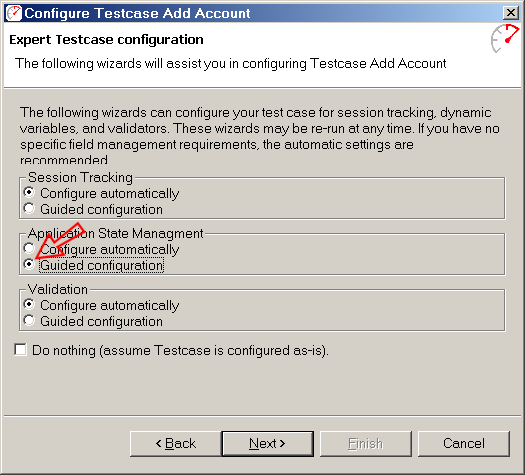
Alternatively, the ASM Wizard can be run from either the pop-up menu in the Navigator or the drop-down toolbar button, as shown here:
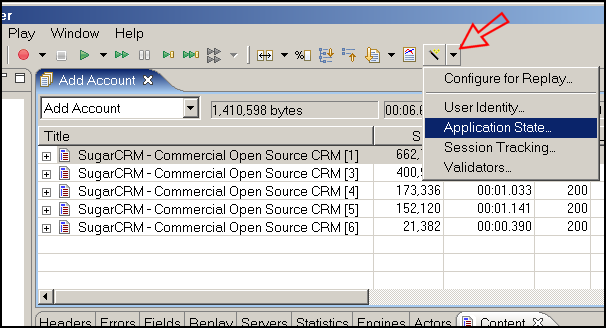
When the ASM wizard finishes analyzing your testcase, press the Next button until this page appears:
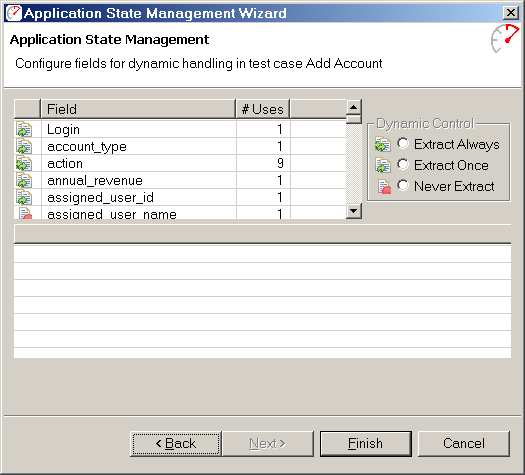
Selecting one or more fields will give the option to override and change the Dynamic Control option.
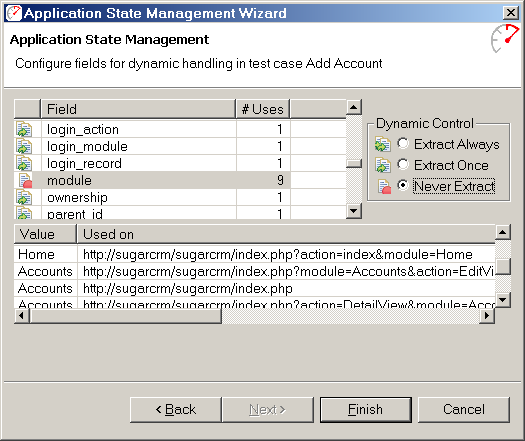
In the above example, taken from the SugarCRM Performance Testing tutorial, the module field, which is always constant for a given testcase, has been overridden to the Never Extract option. As a result, the recorded value will be used when the testcase is replayed.
If the testcase has a field, such as a session identifier, that will always use a single value for the duration of a testcase, the Extract Once option option can improve performance of the Load Engines because only one page must be searched for the value.
Permanently ignoring a field
In many applications, such as our SugarCRM example above, a certain field should always be treated as a constant.To automatically treat a field as constant every time the ASM wizard runs, the field can be added to the Ignored Field Names list. From the Window menu, choose the Preferences... option. Then locate the Ignored Fields page and add the fields to the Field Names list.
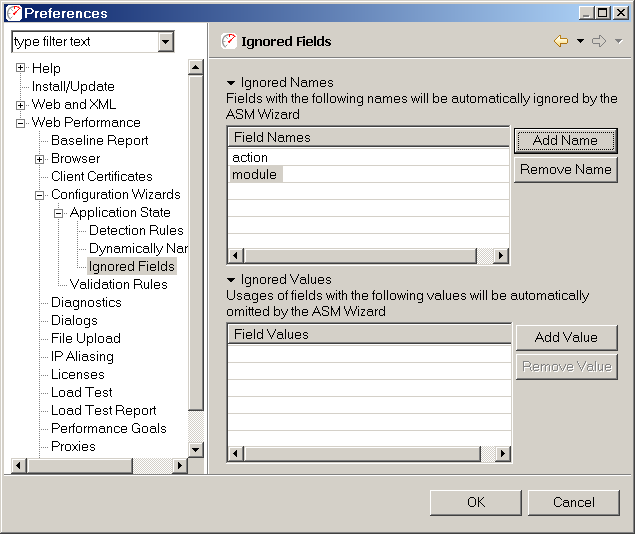
Conclusion
While the ASM wizard saves many hours of manual configurations, some applications require overriding the default rules. Using the techniques above, the rules can be customized as needed in just a few minutes.Feedback & Comments
Comments about this report may be posted at the company blog post.
Metadata
Christopher L Merrill
©2007 Web Performance, Inc.; v1.1
Version History
v1.0 - 1st public release (11 September 2007)
v1.1 - email cleanup (23 Jan 09)
